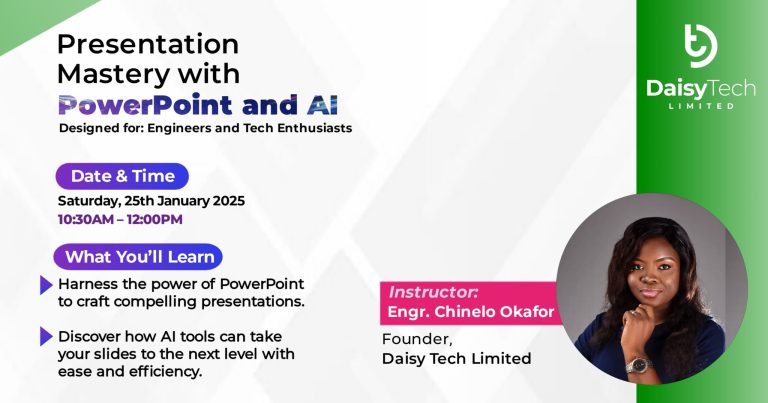BI stands for “Business Intelligence”. Business Intelligence uses tools to take raw data and turn it into smart plans and actions that can benefit a business on many different levels. Power Bl is one of these tools in which such can be achieved.
Power BI can be used by people who are not technologically inclined. As long as you have access to your data sources, dashboard and a stable network connection, you can use Power BI to process the information, create the necessary reports and forward them to the right teams or individuals. There are various methods to employ when learning Power Bl
1. Register for a Course Online There are various courses online to put you through learning Power Bl. We organize trainings that includes how to use Power BI for data analysis. To learn Power Bl. an instructor is needed. Some courses online have flexible study hours. This implies that the session has been recorded so you can watch it in your free time. Live classes online also pay as it enables you to ask questions and get an immediate response. and if possible, have a recorded version of what was done in class so you can watch and learn in your spare time.
2. Practice makes perfect
No one can force you to learn what you don’t know. You need to create personal study time to learn. To be committed to your study time, you have to understand why you need to learn Power Bl. You know what you want so be ready to do all it takes to achieve it. Personal learning is for you to learn at your own pace. The more you learn, the more you become better at it.
3. Get familiar with the interface.
After Installing Power Bl, you should get familiar with the interface. There are guides available online to help you navigate Power Bl. Don’t spend too much time on the interface. Get started with real data as quickly as possible. If you registered for a virtual live class, they will assist you in getting familiar with the interface and answer any questions you might have.
4. Introductory Causes in Excel
Get Introductory Courses in using Excel for data visualization and analysis and then take a course in Power BI. Learning Microsoft Excel would increase your knowledge in Power Bl. Excel and Power BI are both useful in storing and administering data. Learning the basis of Excel is not a bad choice as it is not entirely different from Power Bl.
5. Always ask questions.
Most times, when you have the resources needed to learn, there’s a possibility of not seeking help when you face an obstacle. Never try to solve everything by yourself. There are people willing to help only if you ask them. Reach out to a colleague, instructor, friend, or family member that is knowledgeable in Power BI.
Luckily for you, we have a live online course on Microsoft Excel and Power BI that will make learning a smooth ride into success. Stay connected with us so you don’t miss out on this opportunity.